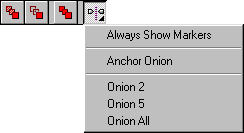
Onion Skin
Use Onion Skin to see more than one frame at a time.
This is a strong tool if you want to optimize movements in an animation or you want to see
the position of an element as it changes from one frame to another.
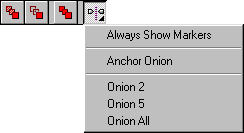
The buttons in the uppper left corner controls the Onion Skin condition.
Try change them and see how they affect the view of a tweened object.
Note: When you choose onion skin two markers will appear on top of the timeline. Move
these markers to increase or decrease the number of frames showed in the onion-skin-mode.