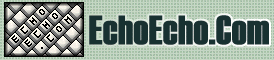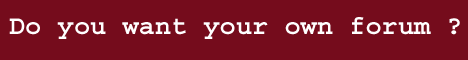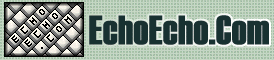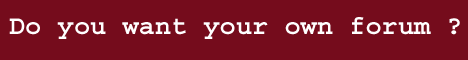| 
| 
|
 The term "Tweening" is derived from "in between".
The term "Tweening" is derived from "in between".
Sometimes you want to add an effect that is graduated over several frames.
For example, moving a car from the left side of the movie to the right side.
Instead of moving the car a little bit on each frame, you can simply:
- position the car on the first frame,
- then insert a keyframe where the car should stop
- and finally tell Flash to tween between the two keyframes.
Tweening simply means going from one keyframe to another while taking small steps for each of the ordinary frames in between.
In this tutorial you can learn to make:
- Motion Guide Tweenings
(Moving objects from A to B along a customized path)
- Tint Tweenings
(Graduated color changing of an object.)
- Shape Tweenings
(Graduated change of one object into another)

|
|

|

|