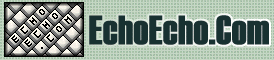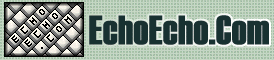| 
| 
|
 If you have an HTML document with a hyperlink on the text "Analysis" for instance, that links to a page called "analysis.htm" then it appears in the document as:
If you have an HTML document with a hyperlink on the text "Analysis" for instance, that links to a page called "analysis.htm" then it appears in the document as:
Jump to the <a href="analysis.htm">Analysis</a> of the project
|
|
Now if the link was in the menu window of our example, and we wanted it to load a page in the main window, the HTML code would be:
Jump to the <a href="analysis.htm" target="main">Analysis</a> of the project
|
|
We simply added the parameter target="main" to
the <a href> tag.
Now the link will be opened in the main frame window instead of the menu frame window where the link itself is located.
Four target names are reserved, and will be interpreted by the browser in this way:
- _blank loads the page into a new browser window
- _self loads the page into the current window.
- _parent loads the page into the frame that is superior to the frame the hyperlink is in.
- _top cancels all frames, loads in full browser window.
If you read through the pages in this section you should know just about all there is to know about framesets in HTML.
It is possible to further enhance the control of your framesets with javascript. For example javascript can prevent pages that were designed to work only within framesets, from being loaded outside the frameset.
The last page in this section will show you examples of different framesets. You can probably find and customize an example that is very close to what you want for your own site....

|
|

|

|