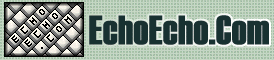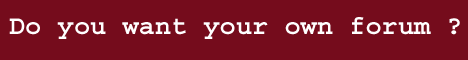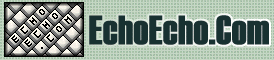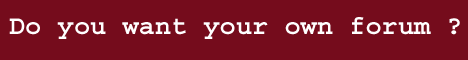| 
| 
|
 Having a link that allows visitors to send email from your website can be a great addition to your site, making it easy for your visitors to send questions or comments.
Having a link that allows visitors to send email from your website can be a great addition to your site, making it easy for your visitors to send questions or comments.
There is a special link for this action.
Email links are done much the same as links to other pages, using the
<a href> tag.
An email link would require the following code:
<a href="mailto:youremailaddress">Email Me</a>
|
|
This will result in the visitor's email program opening a new email with your address already in the To: field.
If you wish to have a specific subject in the email, you can add it to the html code using subject= setting :
<a href="mailto:email@echoecho.com?subject=SweetWords">
Send Email</a>
|
|
Suppose you want an email link for your visitors containing specific text in the body of their message, simply add &body=:
<a href="mailto:email@echoecho.com?body=Please send me a copy of your new program!">Send Email</a>
|
|
Or combine all the options and allow your visitor to send email with the address, subject and text already entered.
<a href="mailto:email@echoecho.com?subject=SweetWords
&body=Please send me a copy of your new program!">Email Me</a>
|
|

|
|

|

|