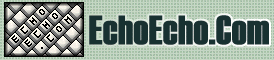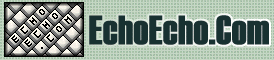| 
| 
|
 An animated GIF is actually many images saved in one.
An animated GIF is actually many images saved in one.
When the animated GIF is loaded onto a webpage, the browser simply loops the images. This means, if you make an animation of a clown that moves his hand up and down in 25 small movements, then the animated area of the image is saved 25 times. So it doesn't take a lot of animation to create a GIF image that's remarkable bigger than a regular clown image.
Therefore, even small animations take forever to load.
While animated GIFs can be used for animations, they do not support interactivity. They simply loop images in a predefined order and that's it.
In Flash, you can control the animations. For example, you can make the animation stop and wait for the user to click a button. And when the animation starts again it can be dependant on which button was clicked.
A final obvious difference is that GIF images are limited to a 256 color palette.
So compared to animated GIFs, the advantages of Flash are that:
- Flash movies load much faster.
- Flash movies allow interactivity.
- Flash movies can use more than 256 colors.

|
|

|

|