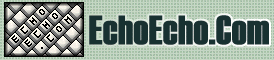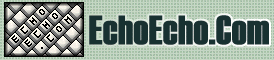| 
| 
|
 If you're completely new to Flash, you should try clicking some of these links to see examples of what can be made.
If you're completely new to Flash, you should try clicking some of these links to see examples of what can be made.
Note: Each link will open in a new window, but since some of the pages take a while to load you should probably just open one link at a time.
- EYE4U.COM (Full screen animation)
This site has several examples of what can be made with Flash. The intro is particulary interesting.
- EMPIRE-US.COM (3D effects)
This site is an example of mixing Flash with normal HTML. Also, it is an extremely good example of how 3D effects can be created with Flash.
- BEATSTREAM.COM (User Interface)
This site has an extremely interesting user interface. Click an option and see the screen dance!
- ALMOs FLASH 3 TUTORIAL (Speed)
This site loads extremely fast. In a split second you have full screen animations running in your browser. An example of what can be achieved with Flash if heavy sound modules are left out.
If you want to see other examples of outstanding pages made with Flash you can check out the Macromedia Site Of The Day Archive.
If you still want to develop your own Flash movies after seeing these examples (and we believe you do!), jump to the next page to read about what is needed before you start.

|
|

|

|